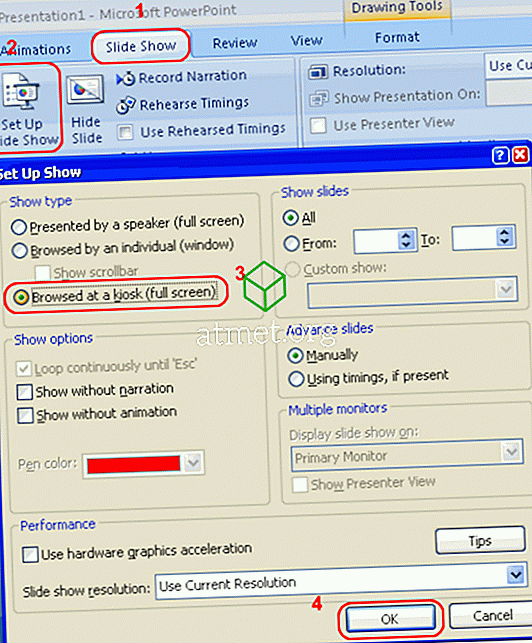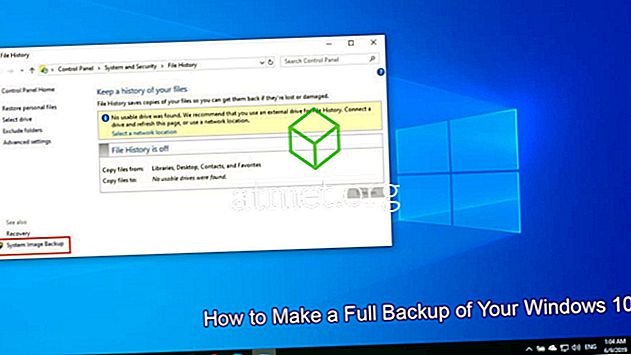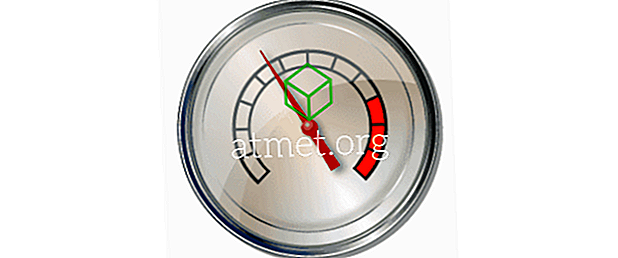Før et møde kan du have en automatisk præsentation køre for at give dine deltagere noget at se på før det aktuelle møde. Eller måske vil du bare opsætte en præsentation på en produktvisning og køre den automatisk. Du kan nå dette i Microsoft PowerPoint 2019 med følgende trin.
- Åbn præsentationen, hvis du ønsker at automatisere i PowerPoint.
- Vælg fanen " Diasshow ".
- Vælg " Konfigurer diasshow ".
- Vælg indstillingen " Browsed at a Kiosk (Full Screen) ".
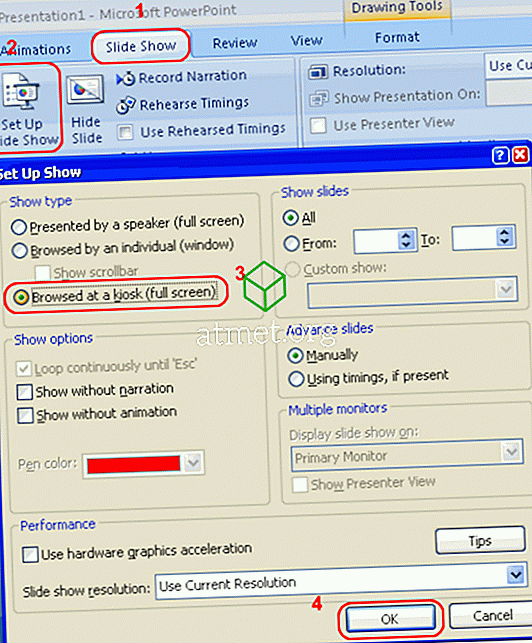
Efter disse trin kan du muligvis indstille diasshowet til automatisk at ændre diasene.